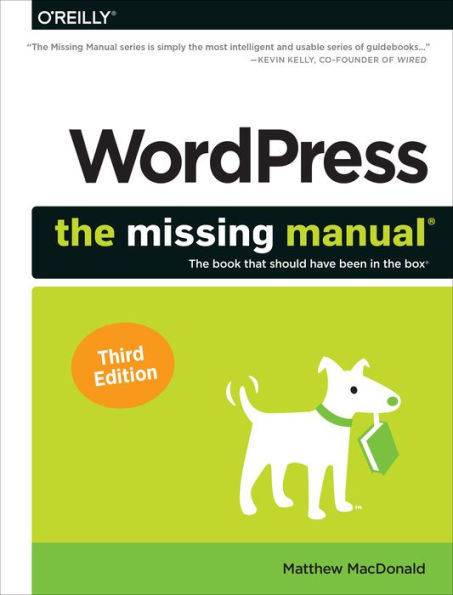WordPress: The Missing Manual: The Book That Should Have Been in the Box
490
WordPress: The Missing Manual: The Book That Should Have Been in the Box
490Paperback(3rd ed.)
-
PICK UP IN STORECheck Availability at Nearby Stores
Available within 2 business hours
Related collections and offers
Overview
The important stuff you need to know:
- Set up WordPress. Configure WordPress on your web host or get it running on your home computer.
- Create your site. Get hands-on instructions for building all types of websites, from blogs to business sites with ecommerce features.
- Jazz it up. Add picture galleries, slideshows, video clips, music players, and podcasts.
- Add features. Select from thousands of plug-ins to enhance your site's capabilities, from contact forms to a basic shopping cart.
- Build a truly unique site. Customize a WordPress theme to create a site that looks exactly the way you want.
- Attract an audience. Use SEO, site statistics, and social sharing to reach more people.
- Stay safe. Use backup and staging tools to protect your content and avoid catastrophe.

Product Details
| ISBN-13: | 9781492074168 |
|---|---|
| Publisher: | O'Reilly Media, Incorporated |
| Publication date: | 11/17/2020 |
| Edition description: | 3rd ed. |
| Pages: | 490 |
| Product dimensions: | 7.00(w) x 9.19(h) x (d) |
About the Author
In everyday life, Matthew is endlessly amazed by the odd, unusual, and just plain bonkers workings of the natural world. Those who don't have tech problems to solve can check out Matthew MacDonald's science books, where he debugs the quirks and complexities of the human brain (Your Brain: The Missing Manual) and body (Your Body: The Missing Manual). Both books include a mash-up of full-color pictures, trivia, and philosophical head-scratchers. Matthew lives in Toronto, with his wife and two daughters.
Table of Contents
The Missing Credits vii
Introduction ix
Chapter 1 The WordPress Landscape 1
How WordPress Works 1
What You Can Build with WordPress 5
The Last Word 12
Chapter 2 Installing WordPress on Your Web Host 13
Choosing a Web Host 13
Preparing for WordPress 17
Installing WordPress 22
Keeping WordPress Up-to-Date 37
The Last Word 40
Chapter 3 Testing WordPress on Your Computer 41
The WordPress Stack 41
Setting Up a Site with Local 42
Managing Your Local Sites 50
The Last Word 55
Chapter 4 Creating Posts 57
Introducing the Admin Area 57
Administration Practice 62
Adding Your First Post 65
Organizing Your Posts 77
Working with Several Posts at Once 87
How to Get High-Quality Web Addresses 91
The Last Word 97
Chapter 5 Choosing and Polishing Your Theme 99
How Themes Work 100
Choosing a Theme 103
Tweaking Your Theme 111
Customizing Your Widgets 124
Responsive Themes 136
The Last Word 137
Chapter 6 Making Fancier Posts 139
Simple Text Formatting 139
Understanding Blocks 144
Using the Essential Blocks 147
Working with More Exotic Blocks 154
Managing Your Blocks 162
Creating Personalized Blocks 167
The Last Word 169
Chapter 7 Adding Pictures, Videos, and More 171
Adding a Basic Picture 171
Working with the Media Library 181
Adding Featured Images 188
Embedding a Video 192
Playing Audio Files 198
Embedding Other Types of Content 203
The Last Word 206
Chapter 8 Creating Pages and Menus 207
Understanding Page Basics 207
Showing Pages with a Menu 212
Changing Your Home Page 228
Creating Better Home Pages with Templates 233
The Last Word 242
Chapter 9 Getting New Features with Plugins 243
How Plugins Work 243
The Jetpack Plugin 256
The Last Word 273
Chapter 10 Comments: Letting Your Readers Talk Back 275
Allowing or Forbidding Comments 276
The Life Cycle of a Comment 279
The Ongoing Conversation 289
Making Comments More Personal with Gravatars 296
Using Facebook and Twitter Comments 302
Stamping Out Comment Spam 305
The Last Word 315
Chapter 11 Collaborating with Multiple Authors 317
Adding People to Your Site 318
Working with Authors 323
Building a Private Community 334
Creating a Network of Sites 338
The Last Word 349
Chapter 12 Attracting a Crowd 351
Encouraging Your Readers to Share 352
Keeping Readers in the Loop 364
Search Engine Optimization 373
WordPress Site Statistics 381
The Last Word 386
Chapter 13 Editing Themes to Customize Your Site 387
The Goal: More Flexible Blogs and Sites 388
Protecting Yourself with a Child Theme 394
Decoding the Style Rules in Your Theme 401
Changing the Twenty Twenty Styles 406
Editing the Code in Your Theme 416
Changing a Twenty Twenty Template 420
The Last Word 426
Chapter 14 More Tools for Professional Sites 427
Disaster Proofing with Backups 427
Better Performance with Caching 437
Adding Ecommerce to Your Site 443
A Final Grab Bag of Useful Plugins 457
The Last Word 463
Index 465